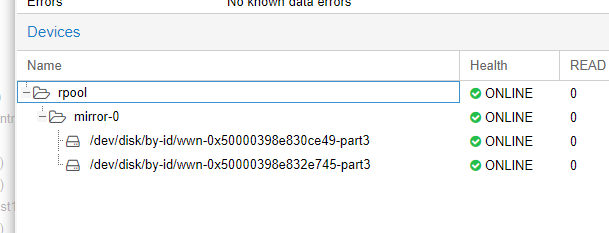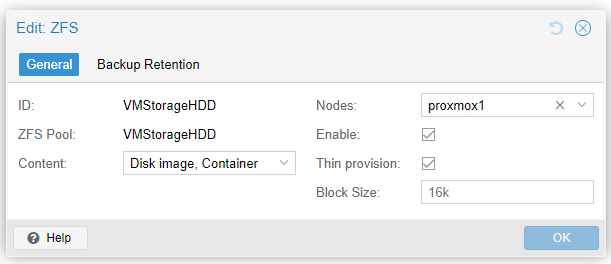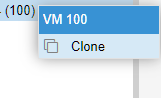So you’ve made a template and realised there was an issue which needs to be corrected. But how do you convert the template back to a VM so you can boot it up? The GUI has no offer of an option, but rest assured there is a simple way.
By modifying the VM conf file you can simply remove the line “template: 1” to fix it.
Be aware in doing so you will break any Linked Clones, another reason I prefer to use Full Clones.
vim /etc/pve/qemu-server/100.confRemove the line:
template: 1Save the file, and the GUI will update momentarily.